I have found that it was a lot of work to record three seperate tracks, on three seperate computers and then sync them all up afterwards for 2nd Player. So I did some research to figure out how I could record multiple inputs into a single garage band session.
I found this article about how to use Audio MIDI Setup to configure an Aggregate device. That worked great on everyone else’s computer, but mine! First let me say that this is a really cool tool, you can basically get a USB hub(~$10) at your local electronics store instead of a firewire mixier (~my arm). For someone just starting off in podcast this is a huge savings.
Back to my problem…Unfortuatenly I couldn’t get this to work on my MacBook Pro Core Duo. This wouldn’t be a problem if everyone was using the same version of GarageBand, but I have not upgraded to iLife ’08, so if Bucky recorded two tracks, he would have to export them as one aif file (which isn’t good for mixing).
My problem wasn’t actually not being able to create the aggregate device, rather, it was that it would not save the settings for programs to have access to.
SOLUTION: I run as a standard user. I know I probably don’t need to, but the fact that it works so great 99.9% of the time, I do. But for some reason, OS X did not feel the need to let me know that I did not have credentials high enough to save my Audio MIDI Setup changes. So to fix this, I just simply needed to log in to my admin account, and create the aggregate device.
In my experience I didn’t need to stay logged into the admin account once the device was created, but if you are having problems, that is where I would start. I hope this helps some other poor sap, that happens to have the right conditions for this to be a problem.
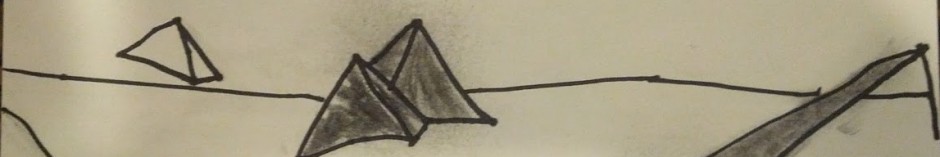
One Response to Recording with multiple inputs into GarageBand