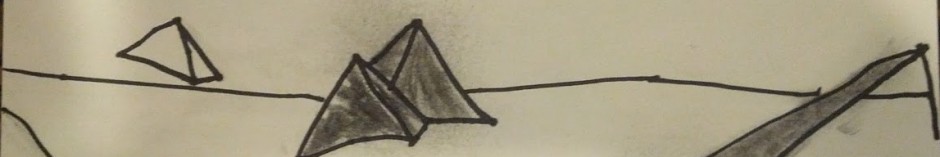Last semester I attended a bible study at my church that had two goals. The first was to make connections between the book of Jeremiah and parenting, which it did quite well. The second was to encourage more parents to talk and share information about what they are doing to help raise their children. One of the things I mentioned was that there is a basic network monitor built into Mac OS X Parent Controls that can be leveraged to get an understanding of what your kids are doing on the computer when you aren’t around. There are obviously more sophisticated ways to do this, but if your kids use a primary machine, this could be a helpful place to start for you.
Disclaimer: This is my second screen cast I have done ever, and my first in a using this new computer, so it probably isn’t as good as it could be, but if this ends up being useful I will work on my skills.
Tutorial: Review OS X Account Access Logs from Daniel Roop on Vimeo.
If you are a parent and are curious what websites your children are visiting, you can enable parental controls in OS X and start monitoring what they have been spending their time on at your computer. This tutorial will walk you through enabling the logging as well as showing you how to view the logged information.
This method should work for all requests from this computer regardless of what application is used, so if your child is savy enough to download a secret browser or custom app to browse it should still capture it.
If you have links or ideas on how to enhance this or better ways to capture this information feel free to leave them in the comments for others to see.